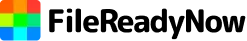JPG to WEBP
Convert your JPG images to WEBP format effortlessly with our JPG to WEBP tool, ensuring optimal quality and file size.
Drop your JPG file here
or click to browse (JPG Image)
Related Tools
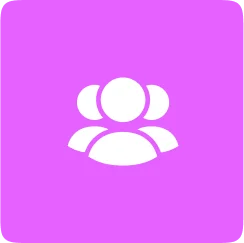
Privacy First - Files Never Leave Your Device
Unlike other tools, your files are processed locally in your browser. Zero uploads, zero storage, zero privacy risks. Your sensitive data stays yours.

Replace 30+ Apps with One Complete Platform
Stop paying for Adobe Acrobat ($20/month), Canva Pro ($15/month), and 8 other tools. Our 50+ professional tools cost $0 forever.

Lightning-Fast Results - No Waiting
Compress a 50MB PDF in 3 seconds. Convert images instantly. No downloading software, no loading screens, no frustration.

Works on Any Device, Anywhere
Access your complete file toolkit from any browser, any device. Perfect for remote work, client meetings, or quick mobile edits.
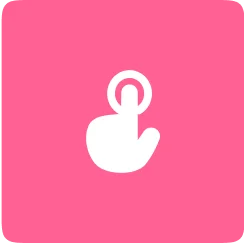
Professional Quality, Zero Learning Curve
Get enterprise-grade results without technical skills. Intuitive tools that work perfectly every time.

New Tools Added Weekly
Join our growing community of 100,000+ users. Fresh tools and features added every week based on user feedback.
How to Convert JPG to WEBP Files Online for Free
Click on the 'Choose File' button and select or drag and drop the JPG file(s) into the tool.
Click on the 'Convert JPG to WEBP' button to start the conversion process.
The WEBP file(s) will be automatically downloaded once the conversion is complete.
Frequently Asked Questions
WEBP offers smaller file sizes and faster loading speeds while maintaining image quality.
No, it’s an online tool that works through your browser.
Yes, all files are deleted automatically after conversion.
Yes, our converter works on both desktop and mobile devices.
Most standard JPGs can be converted easily, very large files may take longer.