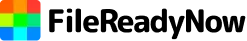Markdown Previewer
Instantly preview and edit your markdown text with our easy-to-use Markdown Previewer.
Editor
Preview
Related Tools
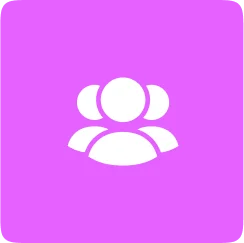
Privacy First - Files Never Leave Your Device
Unlike other tools, your files are processed locally in your browser. Zero uploads, zero storage, zero privacy risks. Your sensitive data stays yours.

Replace 30+ Apps with One Complete Platform
Stop paying for Adobe Acrobat ($20/month), Canva Pro ($15/month), and 8 other tools. Our 50+ professional tools cost $0 forever.

Lightning-Fast Results - No Waiting
Compress a 50MB PDF in 3 seconds. Convert images instantly. No downloading software, no loading screens, no frustration.

Works on Any Device, Anywhere
Access your complete file toolkit from any browser, any device. Perfect for remote work, client meetings, or quick mobile edits.
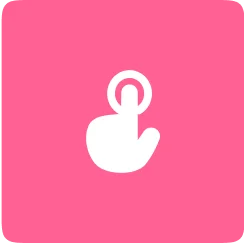
Professional Quality, Zero Learning Curve
Get enterprise-grade results without technical skills. Intuitive tools that work perfectly every time.

New Tools Added Weekly
Join our growing community of 100,000+ users. Fresh tools and features added every week based on user feedback.
How to Preview Markdown Using a Markdown Previewer Tool
Type your text with Markdown formatting (like headers, lists, bold, italics, etc.) in the left box.
The right box will instantly display how your Markdown text will look when rendered.
Make changes to your Markdown text, and the preview will update in real time.
Frequently Asked Questions
It’s a tool that lets you write Markdown and instantly see how it will appear when rendered as formatted text.
Yes, our Markdown Previewer is completely free and works in your browser.
Yes, you can copy the formatted output and use it in HTML editors or blogs.
Yes, it supports basic Markdown syntax and code highlighting.
No, it’s an online tool, but works seamlessly in any browser.