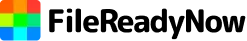Video Trimmer
Trim your videos easily by selecting start and end points. Download in MP4 format compatible with all devices.
Upload Your Video
Drag & drop your video file here or click to select
Supports: MP4, WebM, MOV, AVI and more
All videos converted to MP4 for maximum compatibility
Related Tools
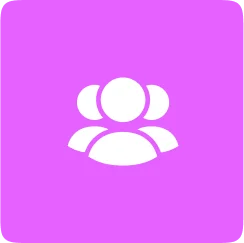
Privacy First - Files Never Leave Your Device
Unlike other tools, your files are processed locally in your browser. Zero uploads, zero storage, zero privacy risks. Your sensitive data stays yours.

Replace 30+ Apps with One Complete Platform
Stop paying for Adobe Acrobat ($20/month), Canva Pro ($15/month), and 8 other tools. Our 50+ professional tools cost $0 forever.

Lightning-Fast Results - No Waiting
Compress a 50MB PDF in 3 seconds. Convert images instantly. No downloading software, no loading screens, no frustration.

Works on Any Device, Anywhere
Access your complete file toolkit from any browser, any device. Perfect for remote work, client meetings, or quick mobile edits.
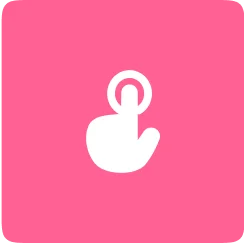
Professional Quality, Zero Learning Curve
Get enterprise-grade results without technical skills. Intuitive tools that work perfectly every time.

New Tools Added Weekly
Join our growing community of 100,000+ users. Fresh tools and features added every week based on user feedback.
How to Trim Your Video Using the Video Trimmer Tool
Upload Your Video File: Select and upload the video file you wish to trim. The tool supports formats like MP4, WebM, MOV, and more.
Define Your Trim Region: Use the sliders or input start and end times to select the desired portion of the video for trimming.
Trim and Download: Click "Download MP4" to process your video. The trimmed video will be converted to MP4 format for maximum compatibility with QuickTime, VLC, and all media players.
Frequently Asked Questions
It’s an online tool that helps you cut or shorten video clips.
It supports MP4, MOV, AVI, and other major video types.
Yes, it’s a free online video trimming tool.
No, you can trim videos directly from your browser.
You can trim multiple clips one by one, then merge them later using a video merger.