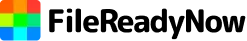A file size simply tells you how much digital space your file occupies—whether it’s a song, a spreadsheet, or a 4K video. The measurement unit (KB, MB, GB, etc.) depends on how large that file is. Think of it like measuring distance:
- Bytes are like inches.
- Kilobytes (KB) are feet.
- Megabytes (MB) are yards.
- Gigabytes (GB) are miles.
The relationship follows this simple structure:
1,024 bytes = 1 KB1,024 KB = 1 MB1,024 MB = 1 GB1,024 GB = 1 TB
So when your computer says a file is 1,024 KB, it’s roughly 1 MB. That’s why a high-quality photo might be 5 MB, while a 10-minute HD video can hit 1 GB or more.
Why File Size Matters
File size affects speed, storage, and sharing. The larger your file, the slower it uploads or downloads. Cloud storage platforms, email services, and messaging apps all have their own limits—Gmail, for instance, caps attachments at around 25 MB.
Device storage works the same way: the more space each file takes, the fewer files you can store. And compression plays a big role, too. Smaller files often mean lower quality, especially for video and images. If your video files size feels out of control, it’s probably due to resolution, bitrate, or format—all of which determine how “heavy” a file becomes.
How to Calculate Video File Size
When working with videos, the biggest variable in file size is bitrate—the amount of data processed per second. The formula is simple:
File Size (MB) = (Bitrate × Duration in Seconds) ÷ 8 ÷ 1,024
Let’s say you’re recording a 5-minute (300 seconds) video at 10 Mbps:
- Multiply bitrate × duration:
10 × 300 = 3,000megabits - Divide by 8 to convert bits into bytes:
3,000 ÷ 8 = 375 MB
That’s roughly 375 MB for a 5-minute video. If you double the bitrate for higher quality, you double the file size. That’s why choosing the right bitrate is key when exporting or streaming video.
How to Convert Between KB, MB, GB, and TB
You don’t have to memorize conversions—just understand the pattern. Here’s a quick reference:
| Convert From | Convert To | Formula | Example |
|---|---|---|---|
| KB | MB | ÷ 1,024 | 2,048 KB = 2 MB |
| MB | GB | ÷ 1,024 | 3,072 MB = 3 GB |
| GB | MB | × 1,024 | 2 GB = 2,048 MB |
| MB | KB | × 1,024 | 1 MB = 1,024 KB |
| GB | TB | ÷ 1,024 | 2,048 GB = 2 TB |
If math isn’t your thing, a file size converter handles all of this instantly, letting you switch between KB, MB, GB, or TB in seconds.
Why File Sizes Differ for Similar Files
Ever noticed how two videos of the same length can have completely different file sizes? That’s because of a few hidden variables:
- Resolution: 4K video is much heavier than 720p.
- Bitrate: Higher bitrate means higher quality—and a larger file.
- Compression format: MP4, MOV, and AVI all handle data differently.
- Audio quality: Stereo and multi-channel sound increase file size.
So, when your friend’s video is 50 MB and yours is 200 MB, it’s not random—it’s about how the data is encoded.
Ways to Reduce File Size Without Losing Quality
There are smart ways to reduce file size while keeping decent quality:
- Use compression tools: Apps like HandBrake or online converters can shrink files efficiently.
- Lower the resolution: 1080p is great for most screens—you rarely need full 4K unless it’s for professional editing.
- Adjust the bitrate: A small bitrate reduction can save space with minimal quality loss.
- Trim unnecessary parts: Cutting out extra seconds can drastically reduce size.
Mastering these adjustments saves time, bandwidth, and frustration when sharing or storing large files.
How File Size Converters Make Life Easier
File size converters are more than simple calculators—they’re practical tools for planning and managing your data. With one, you can:
- Quickly switch between KB, MB, GB, or TB
- Estimate file size before saving or exporting
- Compare file formats for efficiency
- Avoid upload errors and wasted time
For anyone who deals with digital media regularly, it’s a small feature that makes a big difference.
Final Thought
File sizes might sound technical, but understanding them gives you control. Knowing how to calculate, convert, and manage data helps you make smarter choices with storage and quality.
So next time you face that “file too large” warning, don’t panic. Do the quick math—or let your converter do it—and keep things running smoothly.