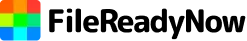How to convert PDF to image with high resolution for free

There’s something oddly familiar about the moment you’re staring at a PDF, knowing it needs to be turned into a clean image, and fast.
Maybe someone wants a preview for a website, maybe you need a single page for a presentation, or maybe you just want to share a snippet without sending the whole file. Whatever the reason, the question often pops up: How can I convert a PDF to a JPG without losing clarity?
Quick note: if you want a straightforward, privacy-friendly place to do this for free, the PDF to Image tool at FileReadyNow keeps things sharp without adding watermarks or shrinking quality.
Why Resolution Makes Such a Difference
A PDF is built to stay crisp. You can zoom in forever, and the edges still behave. But once you convert it into an image, the story changes. JPGs rely on pixels, and if the tool handling the conversion cuts corners, everything looks a little soft — almost like the document was copied on an old printer.
That’s why choosing the right converter matters. A good PDF JPG converter keeps the details intact instead of compressing everything into a blurry mess.
How to Convert a PDF to a High-Quality Image (Without Paying Anything)
Here’s a simple, no-cost way to turn a PDF into a crisp image, using a fully browser-based tool with strong privacy and fast performance.
-
Use a reliable converter.
Look for a PDF to picture converter that preserves detail — especially for documents with graphs, diagrams, or small text.
-
Upload the image or PDF.
Drop your files (JPEG, PNG, etc.) into the tool. If you have multiple pages or images, reorder them so the final output follows your preferred sequence.
-
Use the merge feature if needed.
If you have more than one image, merge them into a single PDF so you end up with one clean document instead of several separate files.
-
Convert quickly and locally.
A good browser-based converter performs the process locally in your device’s browser, making it fast — no huge uploads, no server delays.
-
Maintain privacy and security.
Local, in-browser conversion means files aren’t sent to a server. That keeps your documents private and reduces exposure.
-
Use a professional-quality workflow.
Even free tools can deliver enterprise-grade results if the UI is clean and options are sensible — merge, reorder, convert, download.
-
Download and review your PDF.
After conversion, open the file and check image quality and page order. If something’s off, reorder and try again.
-
Use across devices.
Because the best tools are web-based, they work on laptops, tablets, and phones without installing extra software.
When a PDF-to-Image Conversion Makes Sense
You’d be surprised how often images are more practical than PDFs. Maybe you’re uploading something to a form that only accepts pictures. Maybe you’re embedding a snippet into a slide deck. Or you just want a simple PDF-to-JPG version without sending the source file.
In these cases, a document converter PDF to JPG saves time and avoids compatibility headaches.
A Few Tips for Getting the Best Possible Outcome
- Don’t screenshot a PDF unless you want a low-resolution result.
- If the converter lets you adjust quality, choose a higher setting.
- Avoid tools that compress the file “automatically.”
- If you’re working with graphics or photos, a higher DPI makes a noticeable difference.
- Try not to run the same file through multiple converters; each pass lowers the quality.
These may sound simple, but following them makes your final image look far more professional.
Final Thoughts
Most people assume converting a PDF into a crisp image requires fancy software or paid tools. It doesn’t. With the right approach and a converter that doesn’t sacrifice clarity, you can turn any page into a clean, high-resolution image in minutes.
So the next time someone asks you to change from PDF to JPG online, you’ll know exactly how to do it without ending up with a blurry picture you regret sending.
Tags: pdf to jpg, pdf to jpf, convert pdf to jpg, format pdf jpg, change from pdf to jpg online, pdf to picture converter, pdf jpg converter, document converter pdf to jpg, how can I convert a pdf to a jpg
Recent Posts

Convert WEBP to PNG on Mac Without Photoshop
1 day ago

What Is the Ideal Word Count for Blog Posts in 2026?
5 days ago

Lump Sum Investing Guide for Millennials & Gen Z
1 week ago

JPG to WebP Converter: How Smaller Images Boost SEO Rankings
2 weeks ago

Why E-commerce Websites Should Convert JPG to WebP
2 weeks ago

ATS-Friendly Resume Builder: Formatting & Examples That Actually Work (2026)
3 weeks ago