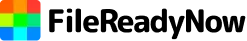Pixel art is no longer just a nostalgic style from early gaming. It is becoming a practical, expressive language for modern user interfaces. If you want to try it without a steep learning curve, FileReadyNow's Pixel Art Maker offers an easy place to experiment with grids, palettes, and scaling in your workflow.
What is pixel art in UI design?
Pixel art is digital art created at the pixel level, where each pixel is placed intentionally. In UI design, pixel art takes a functional role: it produces micro-graphics that communicate quickly. Think of small, clear icons, compact emojis, and minimalist illustrations that guide users without stealing attention. It is a blend of artistic choice and engineering discipline.
Why pixel art fits modern interfaces
You may ask why someone would choose pixel work in a high-resolution world. The answer is simple: constraint breeds clarity. Pixel art provides that constraint in useful ways.
- Clarity and focus. Pixel graphics remove visual clutter, making icons readable at small sizes.
- Nostalgic warmth. The pixel look triggers familiarity and comfort, which helps build a quick connection with users.
- Lightweight assets. Small pixel files load fast, improving performance on mobile and low bandwidth connections.
- Creative restraint. Grids force designers to prioritize essential information, which often improves usability.
Real user questions, answered
Can pixel art look professional in a modern UI?
Yes. Professional pixel art in UI relies on balance. Use grid discipline and a limited palette, then add contemporary touches like clean typography or gentle motion to avoid a purely retro look. The goal is to blend the character of pixels with modern interface systems.
How do I convert a photo to pixel art?
Turning a photo into pixel art is more interpretation than automation. A practical workflow looks like this:
- Reduce the resolution to something manageable such as 32 by 32 or 64 by 64.
- Limit your palette to 8 to 16 colors to keep shapes readable.
- Manually edit the pixels to emphasize key silhouettes and contrast.
- Zoom out frequently to test readability at real-world sizes.
Most pixel art tools will automate the first steps, but the best results come from hand refinements.
What tools should I use?
There are many choices depending on your needs. For detailed sprite animation, Aseprite remains a favorite. For quick browser-based work or collaboration, Piskel and Pixilart work well. Traditional tools like Photoshop and Procreate can be used with grid settings for hybrid workflows. There are also simple web-based pixel art makers that let you prototype quickly in a browser.
How do pixel icons compare to vector icons?
Vector icons are mathematically scalable and usually appear very clean. Pixel icons are fixed-resolution with visible character and edge. They can feel more human and tactile, but they require careful planning for multiple display sizes. A common strategy is to use pixel icons at specific sizes where they read best, and fall back to vector alternatives for other scales.
How pixel art improves user experience
Pixel art is not just a look. It changes perception and emotion.
- Recognition speed. Simple icons are identified faster.
- Emotional resonance. Retro cues create instant familiarity.
- Visual consistency. Grid-based assets align across contexts.
- Micro delight. Tiny animations and pixel reactions add personality without overwhelming the interface.
Where designers are using pixel art today
Examples you might notice:
- Gaming dashboards where pixel toggles and stat icons feel thematic.
- Productivity and finance apps that use simplified pixel icons to make dense interfaces feel friendlier.
- Messaging platforms using pixel emojis and badges for playful micro-interactions.
- Creative tools using pixel cursors or tool icons to emphasize craft.
Practical tips for getting started
If you are new, try this short checklist:
- Start at 16 by 16 or 32 by 32 for icons.
- Keep palettes small. Eight to sixteen colors is a good range.
- Prioritize silhouette and contrast over decoration.
- Design at actual size, not while zoomed in for long periods.
- Create a consistent grid system and color tokens for your UI library.
The design philosophy in plain words
Pixel art trains you to make deliberate choices. It is simplicity with intent. In a moment where visual noise is common, that discipline becomes an advantage. Pixel art is not only nostalgia. It is a creative constraint that leads to clearer, more human interfaces.
Final thoughts
Pixel art in UI design is about saying more with less. It invites you to consider what truly matters in an icon or micro-animation. Next time you design an icon or an emoji, try rendering it as a small pixel graphic. You might be surprised how much expression can fit inside a 16 by 16 grid.